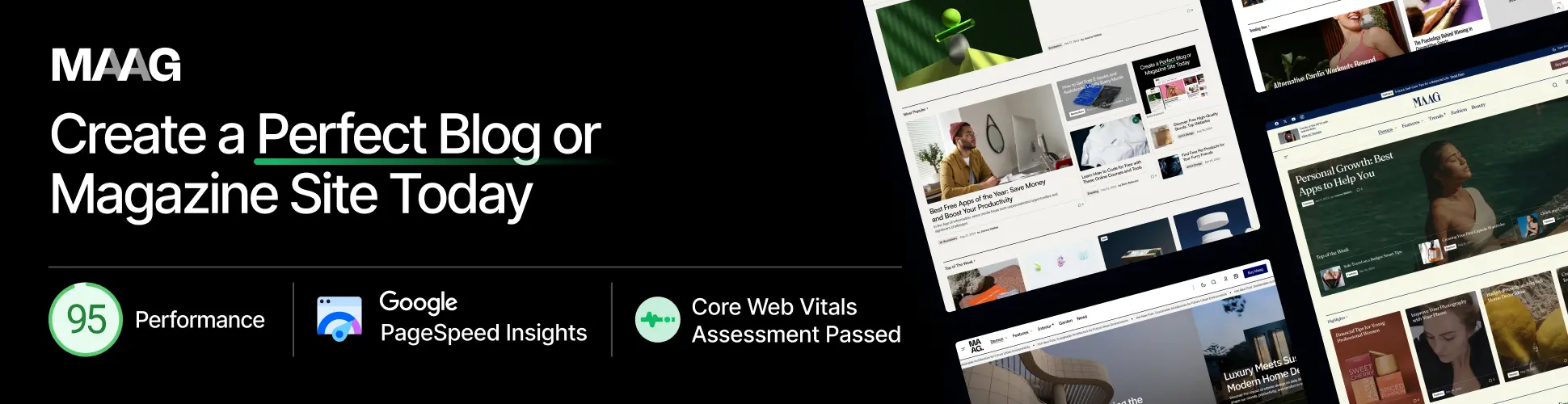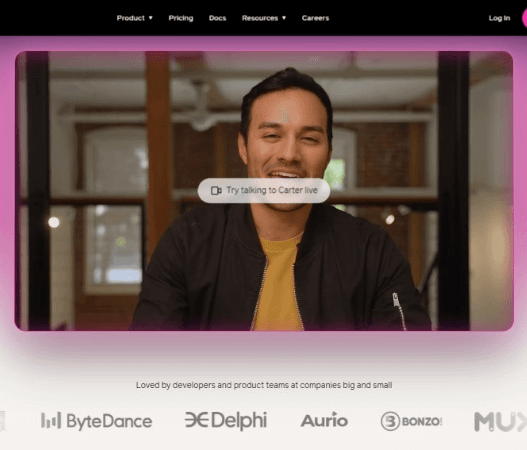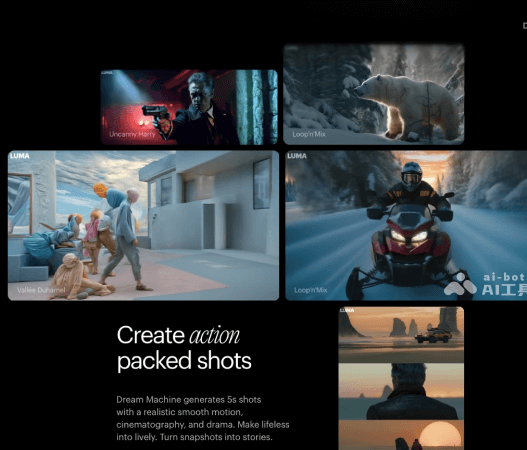In the age of social media, capturing attention quickly is essential. As audiences increasingly prefer bite-sized content, the ability to transform long videos into engaging short clips has become invaluable for creators, marketers, and businesses alike. Enter Vizard, an innovative AI tool designed to convert lengthy videos into concise, attention-grabbing social media content. In this blog post, we’ll explore what Vizard offers, its key features, and how it can revolutionize your video marketing strategy.
What is Vizard?
Vizard is an AI-powered tool that streamlines the process of editing long videos into shorter segments tailored for social media platforms. Whether you’re looking to promote a product, share highlights from an event, or create engaging content for your followers, Vizard simplifies the editing process, allowing you to focus on storytelling and creativity.
Key Features of Vizard
1. Automated Video Editing
One of Vizard’s standout features is its ability to automatically analyze long videos and identify key moments worth highlighting. The AI algorithms detect important scenes, transitions, and engaging content, making it easier for you to create compelling short videos without sifting through hours of footage.
2. Customizable Length and Formats
Vizard allows users to customize the length of the final clips and choose formats that suit various social media platforms. Whether you need a quick 15-second teaser for Instagram Stories or a one-minute highlight for TikTok, Vizard can adapt your video to fit the specific requirements of each platform.
3. User-Friendly Interface
Designed with simplicity in mind, Vizard features an intuitive interface that makes video editing accessible to users of all skill levels. You can easily upload your long videos, adjust settings, and preview edits with just a few clicks, streamlining the entire process.
4. Text and Graphics Overlay
To enhance viewer engagement, Vizard allows you to add text, captions, and graphics to your short videos. This feature is especially useful for including calls to action, branding elements, or context that can help convey your message more effectively.
5. Seamless Sharing Capabilities
Once your videos are edited, Vizard makes it easy to share them directly on social media platforms. With built-in sharing options, you can post your content quickly, maximizing your reach and engagement without the hassle of downloading and uploading separately.
Benefits of Using Vizard
1. Increased Engagement
Shorter videos are proven to capture attention more effectively, especially on social media. By using Vizard to create engaging clips from longer content, you can increase viewer engagement, retain audience attention, and encourage sharing.
2. Time Efficiency
Editing videos can be a time-consuming task. Vizard automates much of the process, significantly reducing the time it takes to create short videos. This efficiency allows you to focus on other aspects of your content strategy, like promotion and audience interaction.
3. Enhanced Storytelling
With the ability to highlight key moments and add visual elements, Vizard helps you tell a more engaging story. By curating the most impactful parts of your videos, you can create narratives that resonate with your audience and encourage them to connect with your brand.
Conclusion
In a world where attention spans are shrinking, Vizard offers a powerful solution for content creators looking to make their mark on social media. With its automated editing capabilities, customizable formats, user-friendly interface, and seamless sharing options, Vizard empowers you to transform long videos into captivating short clips effortlessly. Embrace the future of video marketing and enhance your social media presence with Vizard today!